












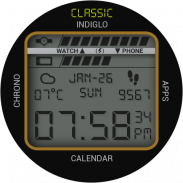


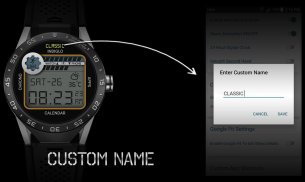

















Retro Digital Watch Face

Retro Digital Watch Face介绍
💡重要 - 与使用 Tizen 操作系统的三星智能手表不兼容。
★准备好迎接具有现代功能的手腕和手机上独特的复古风格外观
★复古数字表盘!!独特的复古风格表盘和时钟动态壁纸
,具有每小时钟声效果、触摸声音效果和许多适用于 Wear OS 3.0 手表和手机的交互功能。
★Tap 功能:
(*仅在高级版中可用)
❖ 点击
“CHRONO”
表盘左侧的交互式秒表。
❖ 点击应用启动器菜单表盘右侧的
“APPS”
。
❖ 点击表盘下侧的
“日历”
以获取日程。
❖ 点击表盘上侧的
“INDIGLO”
进入 GLOW MODE。
❖ 点击主表盘上的
WEATHER
以获取 4 天天气预报和其他天气信息。
❖ 点击
DIGITAL CLOCK
以更改颜色。
❖ 点击
DATE
以更改日期,如(月份名称/日期名称)。
❖ Watch Face Fusion 完全兼容 Wear OS 3.0 (Android Wear)
❖ Wear OS 3.0 集成功能:
• 完全独立
• iPhone和Android兼容
❖ Retro Digital 完全兼容所有 Android Wear (Wear OS) 手表分辨率。
★免费版
❖ 独特的复古风格数字表盘。
❖ 完全支持 Wear OS 3.0。
❖ iPhone 和 Android 用户的独立表盘。
❖ 手机和手表电池
❖ 日期、日期、月份名称
❖ 黑白环境模式
❖ 前导零
❖时钟动态壁纸
★ 高级版功能
❖ 免费版的所有功能。
❖ Wear OS 3.0 外部并发症支持。
❖ 2 种复古风格的表盘模式。
❖ 每小时钟声音效和每小时振动
❖ 触摸音效和触摸振动
❖ 复古风格的数字表盘和时钟动态壁纸。
❖ 11 个动态壁纸背景
❖ 双击墙纸以讲话时间
❖ 停止观看体育活动
❖ 特殊夜光模式,一键激活
❖ 自定义应用启动器菜单
❖ 未来 4 天的天气信息和预报,高/低温,风速,日落/日出信息
❖ GPS 或手动选择天气位置选项
❖ 完全准确的步骤与 Google Fit 集成
❖ 一键切换日期的月名和日名
❖ 屏幕时间选项
❖ 表盘上的自定义品牌名称
❖ 12/24 小时数字时钟
❖ 二合一环境模式
★如何使用
1. 您可以从 Companion 应用程序启用或禁用声音效果和振动。
2.请在手机中启用
“位置”或“GPS”
以获取天气信息,并使用有效的互联网连接,
3. 在配套应用设置中选择
手动天气位置
来设置您的手动天气位置。
4.从电话设置更改自定义应用程序快捷方式
5.通过应用设置更改
自定义名称
6. 点击
SET WALLPAPER
按钮应用动态壁纸。
★
如何在 Android Wear 1.0 上安装表盘?
1. 安装后从 Android Wear 应用程序运行“重新同步应用程序”
2.长按手表并选择“复古数字表盘”作为表盘,或使用Android Wear应用程序选择表盘
★
如何在 Wear OS 2.0 & 3.0 上安装表盘?
1. 在您的手表上从 Google Play Wear Store 安装它。
2. 安装配套应用程序以实现完全定制(Android 手机)。
★实用提示
✔ 有时您需要等待更长时间才能传输观看
✔我建议耐心一点。
✔这不是由表盘引起的,而是由 Android Wear 应用程序引起的。
✔ 如果几分钟后手表上未显示表盘,请尝试重新同步或按照以下步骤操作:
1.断开设备(手表和手机)
2.卸载表盘
3.重启手表并重新连接设备
4.然后最后安装表盘
★在 Play 商店 https://goo.gl/RxW9Cs 上访问我们针对 Android Wear 的独家 Wear 面部系列
重要提示:
您的手表必须有扬声器才能播放音效。
注意:
如果您有任何问题,请先给我们发送电子邮件,然后再在 Play 商店中留下 1 星评级。

























